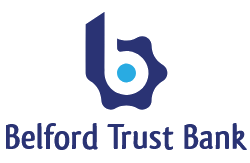Accessibility
Belford Trust is committed to making our sites easy to use, including, including those with disabilities. This page outlines our approach to accessibility and the steps we take to ensure an inclusive experience.
Using meaningful ALT text for all images to provide descriptive text
Using descriptive hyperlink text
Using an easy-to-see web colour scheme
Our new website has keyboard shortcuts, accessed by using the following keys on the browsers below:
Chrome
Alt on Windows
Ctrl + ⌥ Opt on Mac
Firefox and Safari
Alt+Shift on Windows
Ctrl+⌥ Opt on Mac
IE10 and above
Alt on windows. For Links you need Alt + Access Key focused on the element, plus Enter to activate.
Access key letter action
H – Load home page
A – Load accessibility page
N – Skip to main page navigation
S – Skip to main page content
The new website should work with the accessibility options in IOS and Android on tablet and mobile.
The website should also work with all major screen reader software.
Our new design allows for bigger buttons and links so that you can use the website more easily. To make the links or buttons larger, increase the font size.
Our Commitment
We aim to comply with the Web Content Accessibility Guidelines (WCAG) 2.1 at Level AA to ensure our website is perceivable, operable, understandable, and robust for all users.
Accessibility Features
We have implemented the following features to enhance accessibility:
- Text Alternatives: All images and non-text content have appropriate alt text for screen readers.
- Keyboard Navigation: Our website can be fully navigated using a keyboard.
- High Contrast: We use high-contrast colors to ensure readability for users with visual impairments.
- Resizable Text: Text can be resized up to 200% without loss of content or functionality.
- Screen Reader Support: Our site is compatible with popular screen readers like JAWS and NVDA.
How We Support You
We offer additional support to ensure you can access our services:
- Accessible Formats: Documents can be provided in large print, Braille, or audio upon request.
- Telephone Support: Our customer service team is trained to assist users with accessibility needs.
- Website Tools: Use our accessibility toolbar to adjust font sizes, contrast, or enable text-to-speech.
Feedback and Improvements
We continuously work to improve accessibility and welcome your feedback. If you encounter any accessibility issues or have suggestions, please let us know.
Contact our Accessibility Team:
Email: accessibility@bankname.com
Phone: 0800 123 456
Third-Party Content
Some third-party content or services linked from our website may not fully meet accessibility standards. We are working with our partners to address this and encourage you to report any issues.